Characteristics
Control damper for regulating air flow rate. It can control automatically by mounting the control motor to the damper.
SpecificationsSpecifications / Shape dimension
- Pressure : Under 20kPa
- Temperature : Under 60℃
- Optional Accessories:Control Motor(M),Base(B),Rod®
- Accessories : Mate Flange・Universal Joint(J)
※ The flange conforms to JIS 5K.
CD Type

Outline drawing / Dimensions
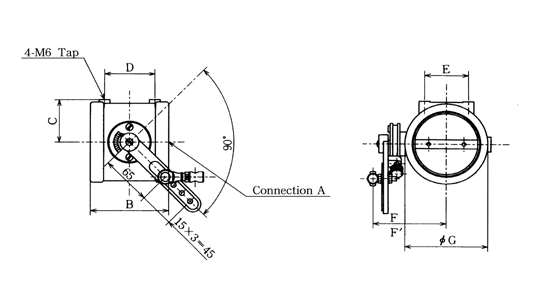
| Type | A(Rc) | B | C | D | E | F | F’ | G | Mass(kg) |
| CD-20 | 3/4 | 70 | 26 | 42 | 24 | 63 | 164 | 47 | 1.1 |
| CD-25 | 1 | 70 | 26 | 42 | 24 | 63 | 164 | 47 | 1.0 |
| CD-32 | 1 1/4 | 75 | 31 | 46 | 30 | 69 | 170 | 57 | 1.2 |
| CD-40 | 1 1/2 | 80 | 34 | 50 | 33 | 71 | 173 | 63 | 1.4 |
| CD-50 | 2 | 85 | 41 | 53 | 40 | 79 | 180 | 76 | 1.7 |
| CD-65 | 2 1/2 | 90 | 49 | 56 | 49 | 88 | 189 | 93 | 2.2 |
| CD-80 | 3 | 100 | 56 | 64 | 56 | 95 | 196 | 106 | 2.8 |
| CD-100 | 4 | 120 | 70 | 80 | 72 | 110 | 211 | 134 | 4.5 |
※F’ dimension is TSL type.
Download of DXF data
※ Download procedure
- Put the cursor on the model designation of the outline drawing you want to download, and click the right button of the mouse.
- Select “Save Target As (A)” on the menu.
- Select a location to save, and click “Save.”
※ Some security software does not permit downloading. If that happens, set the securities to “OFF” before downloading.
CDF Type

Outline drawing / Dimensions
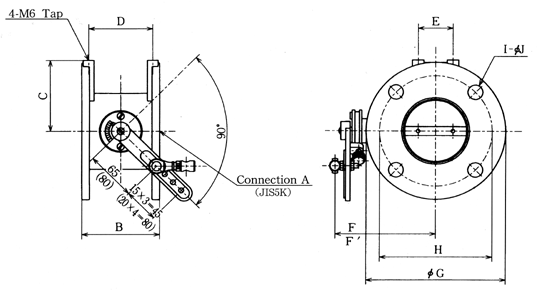
※( ) : CDF-125-350
| Type | A (JIS5K) |
B | C | D | E | F | F’ | G | H | I | J | Mass (kg) |
| CDF-40 | 40A | 80 | 62 | 64 | 20 | 101 | 202 | 120 | 95 | 4 | 15 | 5.0 |
| CDF-50 | 50A | 85 | 67 | 69 | 27 | 106 | 207 | 130 | 105 | 4 | 15 | 6.1 |
| CDF-65 | 65A | 90 | 80 | 74 | 43 | 118 | 219 | 155 | 130 | 4 | 15 | 8.2 |
| CDF-80 | 80A | 100 | 93 | 82 | 45 | 131 | 232 | 180 | 145 | 4 | 19 | 11.0 |
| CDF-100 | 100A | 120 | 103 | 100 | 80 | 142 | 243 | 200 | 165 | 8 | 19 | 14.5 |
| CDF-125 | 125A | 140 | 123 | 120 | 95 | 169 | 270 | 235 | 200 | 8 | 19 | 20.7 |
| CDF-150 | 150A | 160 | 138 | 140 | 105 | 185 | 286 | 265 | 230 | 8 | 19 | 25.7 |
| CDF-200 | 200A | 180 | 165 | 158 | 128 | 213 | 314 | 320 | 280 | 8 | 23 | 37.2 |
| CDF-250 | 250A | 200 | 198 | 178 | 110 | 246 | 347 | 385 | 345 | 12 | 23 | 56.3 |
| CDF-300 | 300A | 220 | 220 | 196 | 120 | 269 | 370 | 430 | 390 | 12 | 23 | 67.0 |
| CDF-350 | 350A | 240 | 245 | 214 | 130 | 294 | 395 | 480 | 435 | 12 | 25 | 85.6 |
※F’ dimension is TSL type.
※Mass represents the mass with companion flange,bolts and nuts and packing all installed.
Download of DXF data
※ Download procedure
- Put the cursor on the model designation of the outline drawing you want to download, and click the right button of the mouse.
- Select “Save Target As (A)” on the menu.
- Select a location to save, and click “Save.”
※ Some security software does not permit downloading. If that happens, set the securities to “OFF” before downloading.